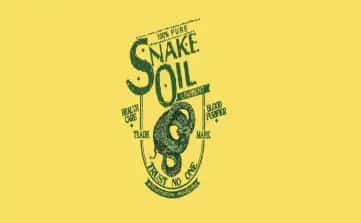
Table of Contents
I can’t help smiling when I see legacy BI/Planning application vendors -that were not so long ago laughing away Power BI– coming out with their own “Power BI Integration” after Microsoft has turned around the industry. These are more often than not nothing but “a marketing spiel” to build on Power BI’s awareness and of very limited use in real-life application scenarios.
Typically, it involves a visual that renders one of their web application pages within Power BI (or worse just using the Power BI look and feel in their own app without any useful Power BI integration), respectively moving data around from their proprietary data stores (that typically require expensive licensing) to one that Power BI can work with.
Rendering a web page in Power BI is not an “Integration”
One shortcoming of these “web page report integrations” is, that they are not at all making use of the unique features and purpose of Power BI e.g. in- and out-bound application of a selection that filters other content in the report. Rendering a web page with no connection to other Power BI elements is of little value when insights through displaying cross-dependencies are not available.
Versatile modelling planning/project management functionality or “dumb display only”
None of the “Power BI Integrations” by legacy vendors -that we are aware of- really make use of the power of Power BI. This typically requires a wide range of Power BI visuals that enable versatile planning/forecasting, consolidation and project management scenarios. Currently, the only provider that can offer this, with among others the credentials of a Microsoft Preferred Solution and Power BI Editor’s pick is Acterys.
Moving data between different platforms doesn’t work for real-time planning requirements
The “moving data around” approach is equally problematic: planning scenarios require an instant response. A process that requires moving data between different platforms can never achieve that.
No integrated authentication
The final aspect is authentication: the legacy BI applications typically use their own authentication mechanisms that don’t integrate with Power BI’s.
In summary, we recommend asking the following questions to assess if integration with Power BI is efficient and of practical use or just a bottle of snake oil.
For any questions, comparisons and a demonstration of the only comprehensive Financial Planning & Analytics platform that seamlessly integrates with Power BI and supports all features -at typically a fraction of the total cost of ownership of legacy vendors- please contact our friendly live chat team.
[ctabutton title=”Need Tailored Reporting, Planning & Analytics Solutions?” content=”Talk to our solution experts now” button=”Book a Meeting” url=”https://acterys.com/book-a-meeting/”]
Key Takeaways:
- Many legacy BI and planning application vendors are now claiming “Power BI Integration,” but it’s often just a marketing tactic to ride on Power BI’s popularity.
- Some integrations involve rendering web application pages within Power BI, which doesn’t fully utilize Power BI’s capabilities for data insights and cross-dependency displays.
- Legacy vendor integrations rarely harness the true power of Power BI, particularly when it comes to versatile planning, forecasting, consolidation, and project management scenarios.
- Transferring data between different platforms as part of integration can’t meet real-time planning requirements effectively.
- Integrated authentication can be a challenge, as legacy applications often use their own mechanisms that don’t seamlessly integrate with Power BI’s.
- When assessing integration efficiency, consider whether it responds to selections in other Power BI visuals, whether data needs to be moved to another data store for display, and if it supports authentication methods like Single Sign-On (SSO).
FAQs
1. Can all aspects of the integration respond to selections in other Power BI visuals?
Not all integrations can respond to selections in other Power BI visuals. Many legacy vendor integrations are limited in their ability to interact with Power BI visuals and provide cross-dependency insights.
2. To display the data in Power BI: is it necessary to move the legacy BI application’s data into another data store?
Some integrations require moving the legacy BI application’s data into another data store to display it in Power BI. This can introduce complexities and potential delays in data synchronization.
3. Does the integration support one of Power BI’s standard authentication methods enabling Single Sign On (SSO), respectively another mechanism that avoids users having to log in again on every instance where the “integrated report” is used respectively after every data refresh in Power BI?
Legacy vendor integrations often struggle with Power BI’s standard authentication methods for Single Sign-On (SSO) and may require users to log in again after each data refresh or instance of the integrated report.
4. What planning functionality is really available in Power BI? Is it just displaying data or do you have the versatility to cover all aspects from modelling, visual planning to project management and transactional edits comparable to Acterys Power BI Visuals & Apps
Power BI offers a range of planning functionality, but the extent varies. Some integrations may primarily focus on data display, while others, like Acterys Power BI Visuals & Apps, provide versatile features covering modeling, visual planning, project management, and transactional edits. It’s essential to assess the planning capabilities within Power BI to determine the level of functionality needed for your specific requirements.



