Connect Quickbooks with Power BI for Unparalleled Analytics & Planning
Modernize Your Planning & Analytics with our Free Trial Now
Make actionable decisions with Acterys and fast-track your plans and budgets. Changes in data can be modeled in minutes and viewed in real-time, informing you of possible risks and allowing you to simulate what-if scenarios quickly.QuickBooks Power BI Integration for Better Business Insights
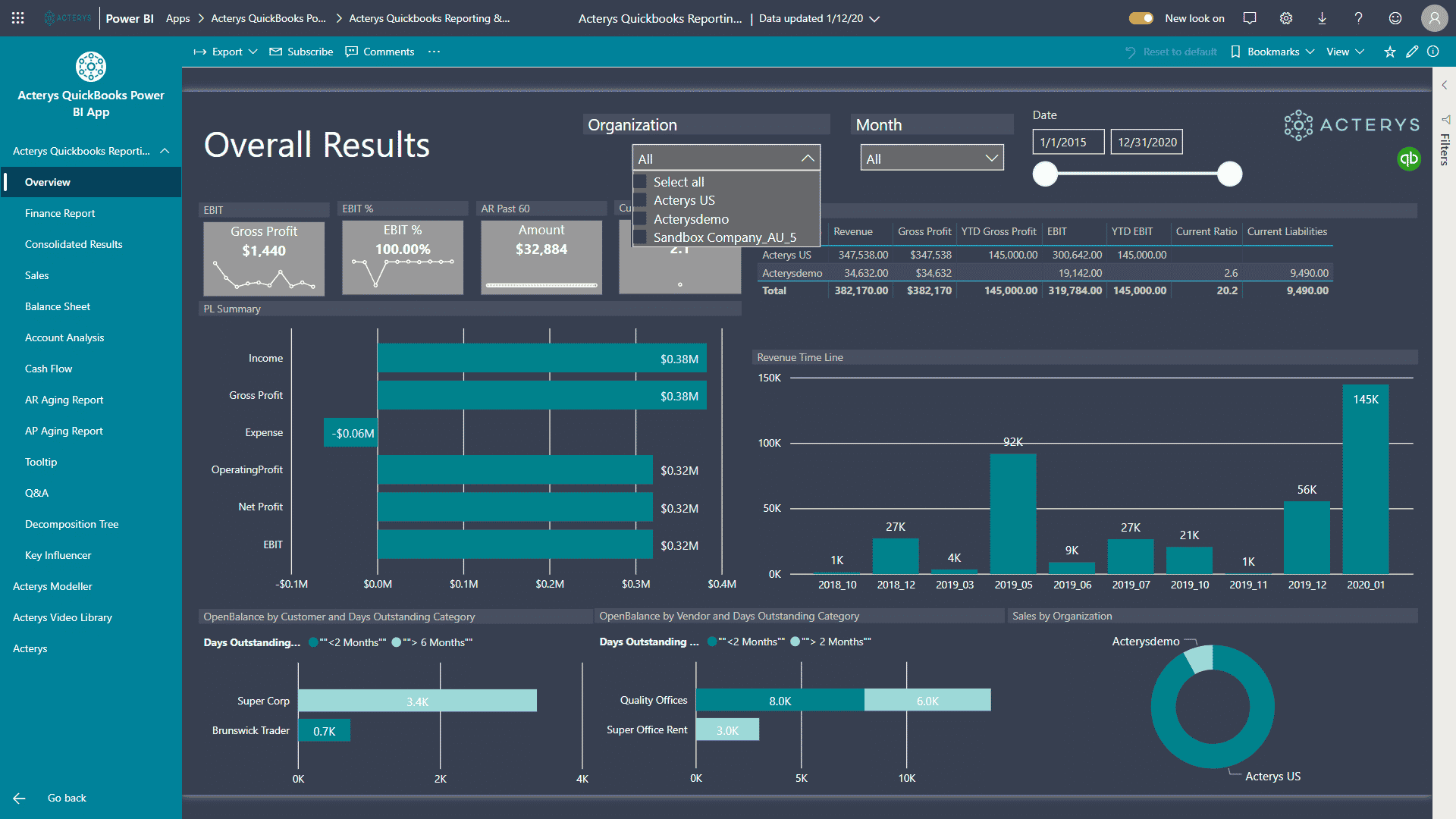
Watch How to Connect QuickBooks with Power BI & Excel
By connecting QuickBooks with Power BI you get detailed business insights of financial data that can be used to improve decision making and strategic planning. You can also generate financial visualizations that can be used to track business performance of key metrics.
Benefits of Integrating QuickBooks with Power BI
Acterys offers a seamless avenue to effortlessly execute planning, consolidation, and corporate performance processes, all integrated with advanced visualization and analytics features.
Serious Analytics For QuickBooks
Aggregate data from various sources and companies into a unified, scalable model perfectly poised for advanced analytics and meticulous planning.
Simplifying Workflow
Discover Acterys's streamlined automated workflows that simplify your operations, spanning from approval processes to budgeting, reporting, and beyond. Utilizing cutting-edge Microsoft technology guarantees robust governance and meticulous audit trails, allowing you to plan with confidence.

Interactive Dashboards
Avail interactive dashboards, meticulously designed best-practice reports, and versatile data forms tailored for both Power BI and Excel. Seamlessly access critical business metrics, time intelligence functionalities, precise currency conversions, and an array of other essential tools.

Effective QuickBooks Company Consolidation
Acterys offers flexible implementation of statutory consolidation and management for unlimited QuickBooks companies. You can avail advanced requirements like multi-currency handling, inter company elimination and other consolidation features can be configured according to your requirement.
Customer Testimonials About Acterys QuickBooks Power BI Integration

Effective QuickBooks Planning and Modelling in Power BI
Planning and budgeting have never been easier: use extensive options for top/down bottom data entry on any level of the model. Modify structures as required e.g. simulating the introduction of a new product, organizational changes or acquisitions.

Add Any Source
The Premium Edition not only provides Acterys Connectors to other SaaS and accounting sources, but also allows you to add any data source the easiest way with the unique Cube Wizard.
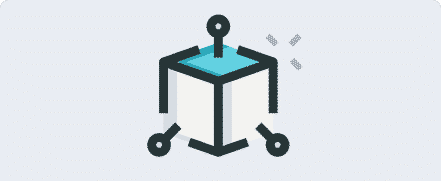
Build Your Own Models
You can choose from ready made models for consolidation, reporting, and planning. The Premium Edition also enables you to build your own data models exactly as needed.
What is QuickBooks?
QuickBooks is easy to use online accounting software that’s designed specifically for small businesses.
- It’s all online, so you can work when and where you want to. Just login with your PC, Mac or mobile.
- Invite your team and work together on financials. You can collaborate over your up-to-date numbers.
- Your bank statements are automatically imported and categorized, letting you see your cashflow in real-time.
- QuickBooks has all you need to run your business — including invoicing, paying bills, sales tax returns, reporting & more.
Find out more or Try QuickBooks Accounting Software for free.
How To Connect QuickBooks with Power BI Using Acterys
After your onboarding session when you have registered at the ACTERYS site app.acterys.com, you will see this screen:
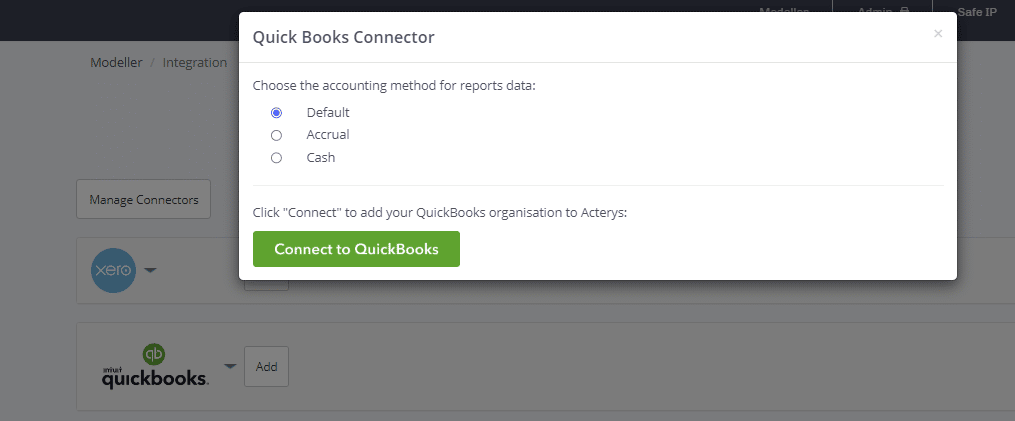
Click on “Add Model” to link your QuickBooks company file with ACTERYS. This process will create cloud-based relational (based on MS SQL Server) and a multi-dimensional data model with your data.
Linking the accounts should only take a few minutes. For larger models, this can take longer. Once it is finished you will receive a notification at the email address you have specified with your account.




