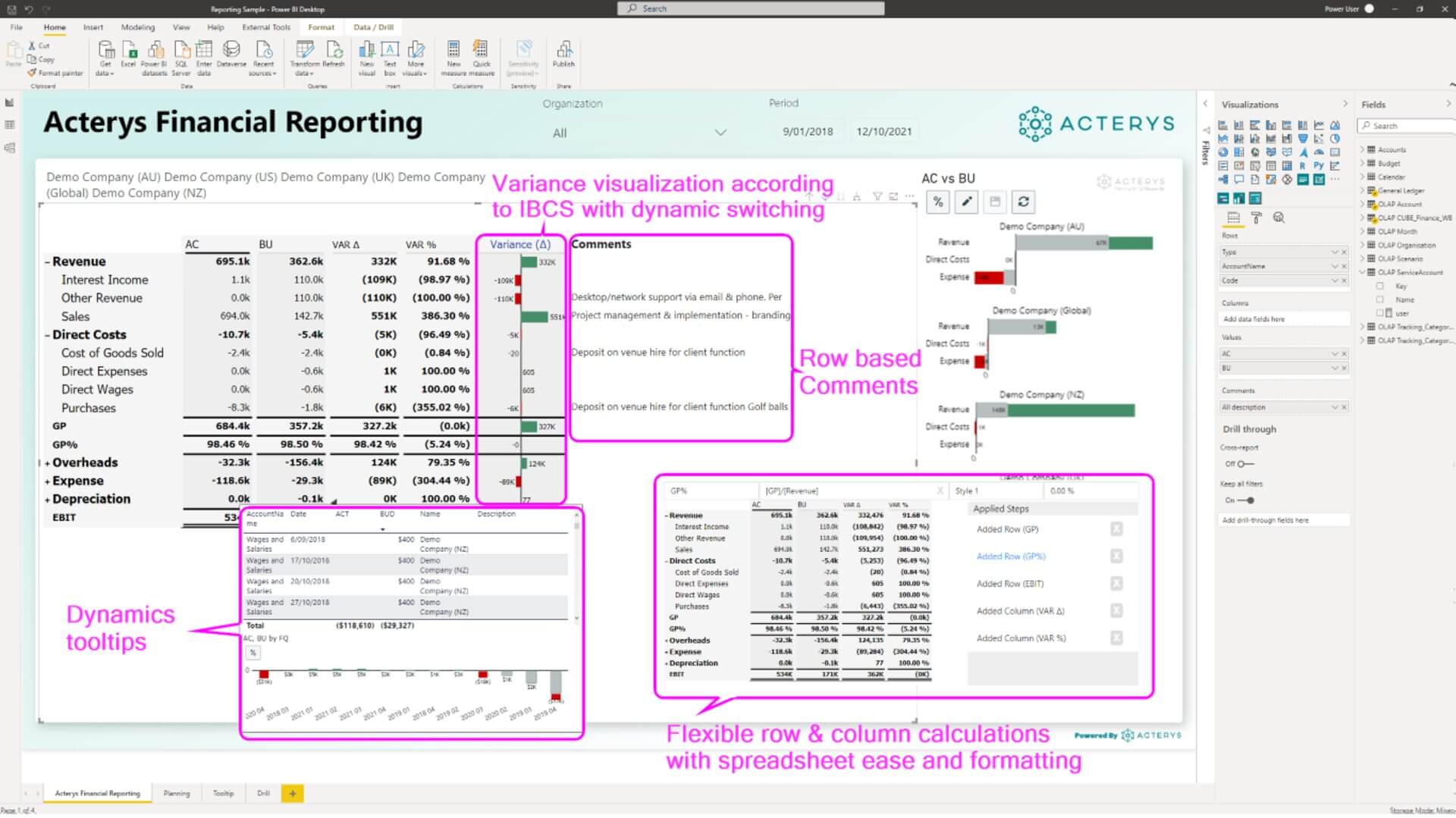Acterys xP&A Visuals
Acterys includes the most extensive, enterprise-ready range of Power BI visuals that offer unparalleled extended planning and analytics (xP&A) capabilities. They enable business users to implement and adapt any planning process requirement (financial planning, S&OP, HR, CAPEX, legal consolidation, etc.) in the quickest possible time.

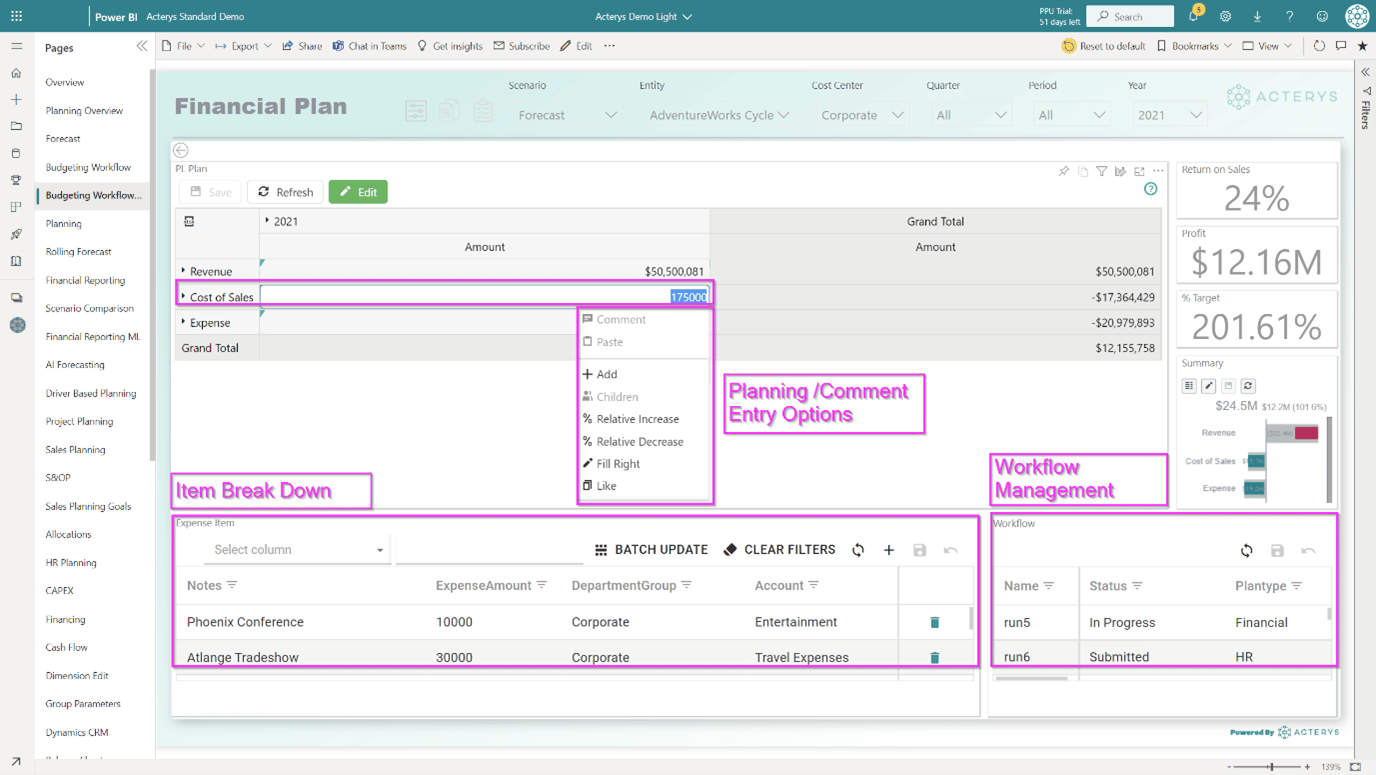
Acterys Matrix Enterprise & GEN2
Acterys Matrix provides comprehensive planning and forecasting capabilities in a multi-dimension matrix in Power BI.
Features
- Data entry on any level: detail or on a summary level with flexible allocation options
- Absolute and relative changes
- Selective column and row expand and collapse
- “Enter like” plan according to an existing distribution e.g., this segment in that period.
- Multi-select cell selection and data entry with “splashing” options e.g., enter same value on all cells or spread a value across selected cells
- Cell-based comments
- Right click context menu for all planning options
- Copy and paste from Excel
- Drill down in rows and columns
- Persistent state of visual: drill down in hierarchy not lost after refresh
- Write-back to SQL tables
- Custom column calculations
Acterys Comments
The Acterys Comments visual enables users to enter free text with rich text formatting, from predefined lists or values into a multi-dimensional model. The data is stored in standard MS SQL database tables for the active filter context / dimension detail (e.g. user, date, scenario, etc.)
Features
- Comprehensive rich-text formatting options
- Embedding of HTML-based links (Web links, SharePoint, OneDrive, etc.)
- Integration with Acterys Matrix visual for cell-based commenting.
- Support of drop-down selection among predefined items e.g., status indicators
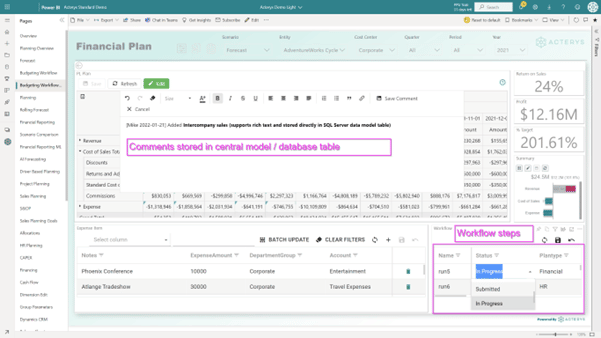
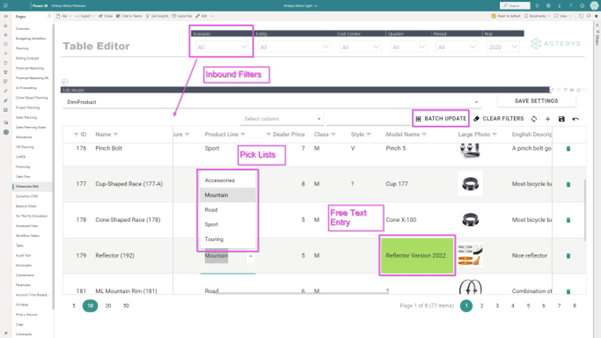
Acterys Table Edit
Enterprise-grade editing features for any table in Power BI in a LIGHTWEIGHT visual. Among others the following edit options are included:
Features
- Grid and bulk edit of records based on (optionally cascading) filter criteria.
- Search and filter functions
- Image display and editing
- Support for drill-through and custom tooltips
- Data validations: date picker, tick boxes, selection from linked lists, etc.
- Handling unlimited Unicode icon sets
- Pop out editor for formatted long-form text edits
- Grouping of columns
- Row, grid, or form mode
- Grouping of records
Acterys Visual Planning
Acterys Visual Planning enables users to plan and write back by dragging elements in different chart types.
Features
- Write back, planning and forecasting in scenario comparisons charts (bar, column, line)
- Data entry as absolute value or percentage of total
- Locking of data points or total with automatic re-distribution among other elements in the grouping
- Totals and relative variance display
- Category drill down
- Custom tool tips and drill through
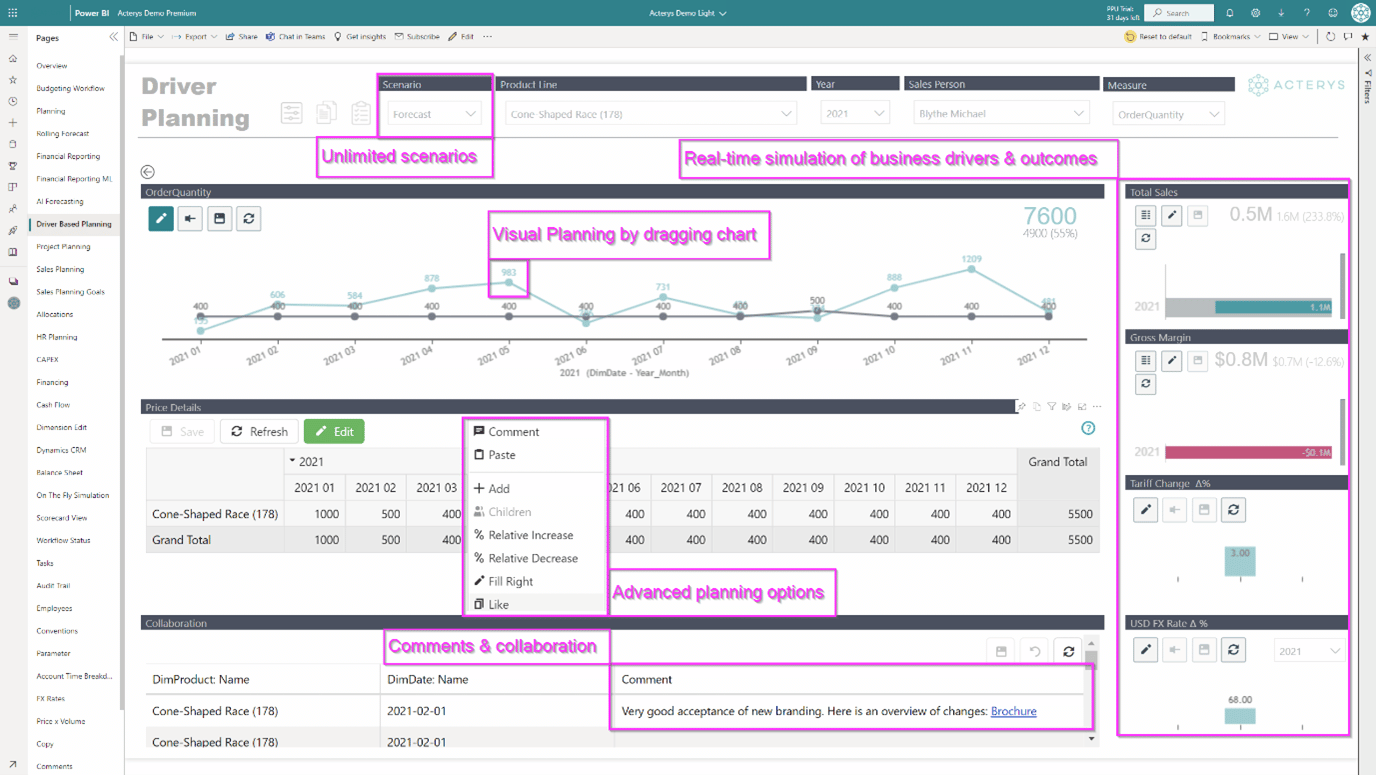
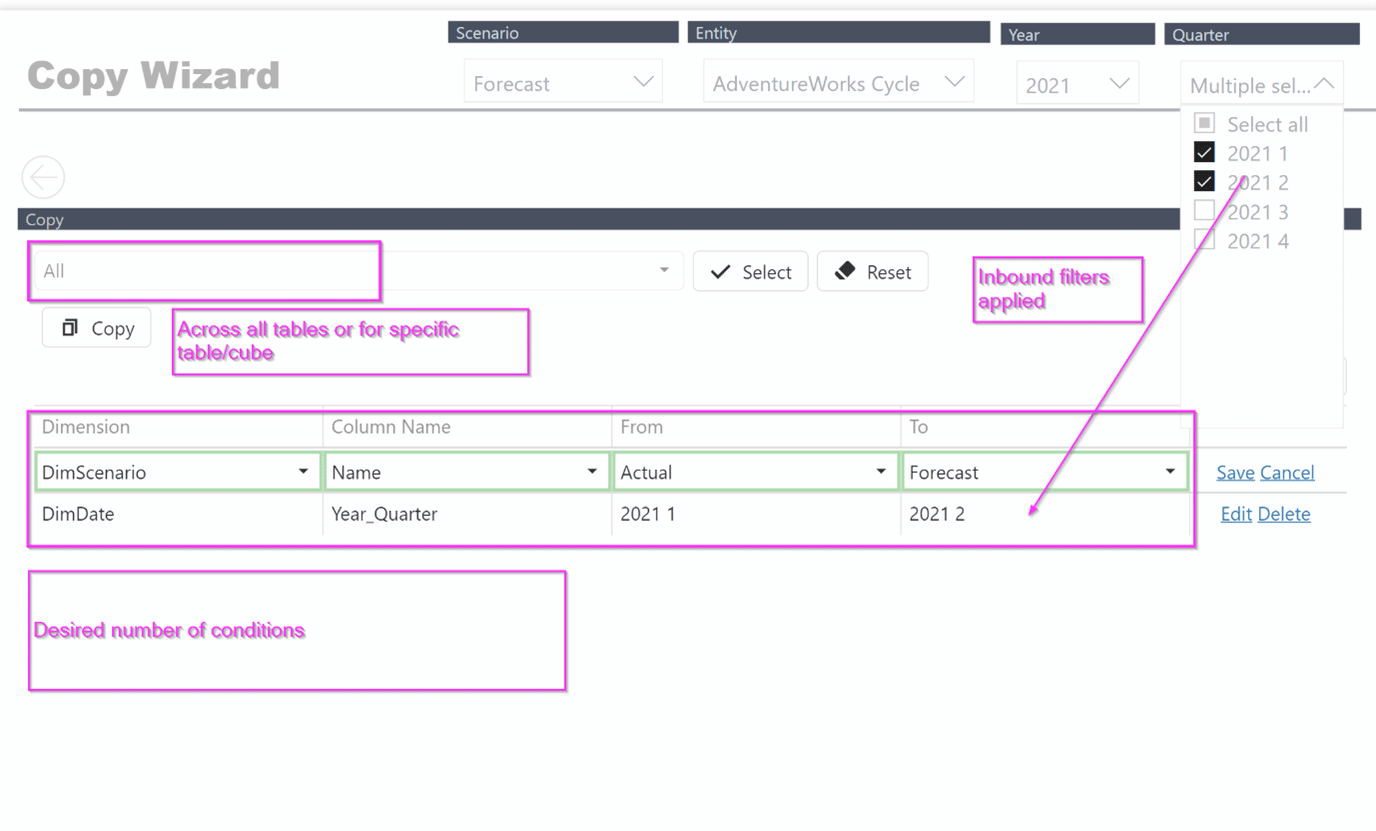
Acterys Copy
The Acterys Copy Power BI visual allows you to copy data between different scenarios and models with the option to use any level of detail.
For example, copying data from the previous year’s actuals as the basis for a new plan either as a whole or with further dimension details e.g., only a particular cost center, product, etc.
Acterys Reporting
Acterys Reporting enables you to render professional financial reports with visualizations according to IBCS principles. Users can add their own row or column-based calculations and formatting exactly as needed with spreadsheet ease avoiding the need for complex DAX.
Features
- Addition of custom rows and column calculations and subtotals exactly where needed e.g., Gross Margin, EBIT, etc.
- Financial reporting format options per row (under/over lines, (), %, scaling etc.)
- Data Driven Styles: automatically apply and update all report formatting options (size, color, under/over lines, etc.) according to latest definition in a central style table
- Switchable variance visualization according to IBCS principles absolute/relative variance and waterfall option with option to specify comparison columns
- Rich text commenting on a row or cell level basis
- Integration with all Acterys write-back, planning and business modelling features.
Benefits
- Understanding at a glance: Financial reports perfectly formatted according to IBCS principles
- Calculations as needed: Add subtotals, ratios and formulas with Excel ease without the requirement for complex DAX.