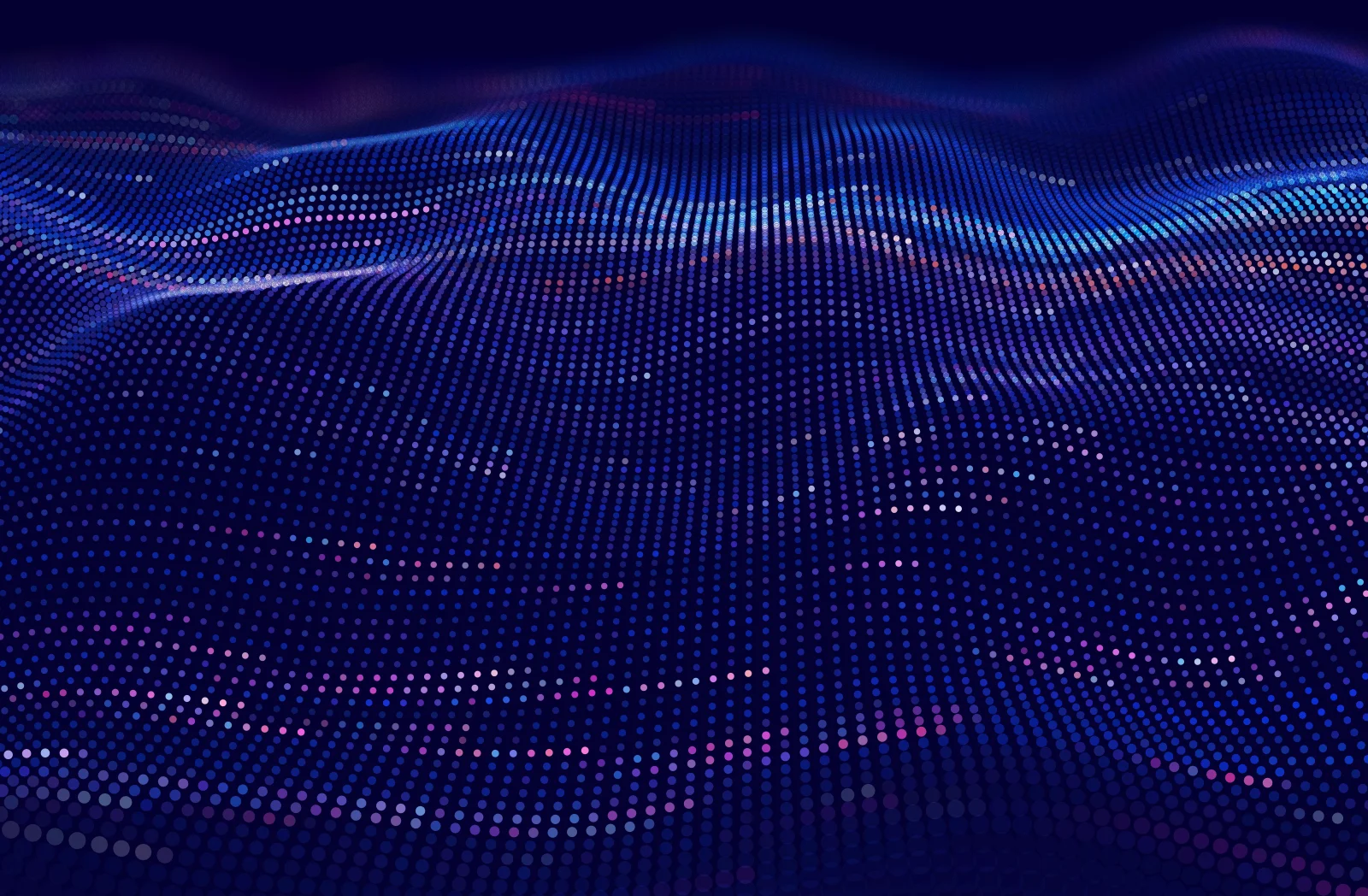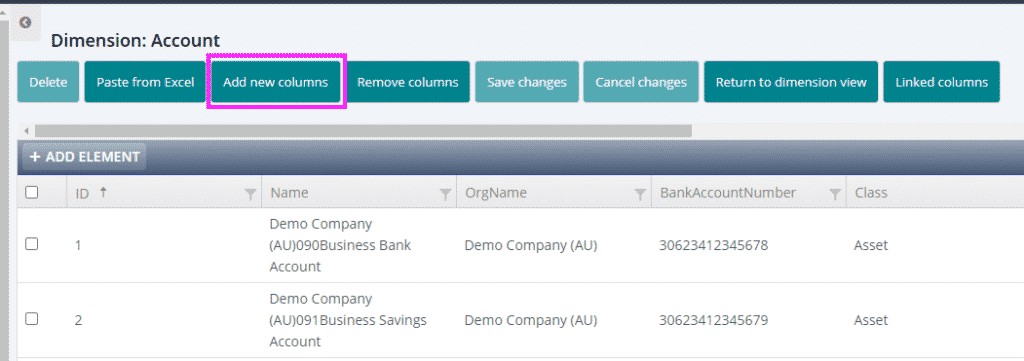
Table of Contents
A typical need for finance professionals is mapping accounts or other system entities (companies, products, contacts, etc.) in a different way than they are structured in their source system. Acterys provides a very simple way to do this either in Excel using the Acterys Excel Add-on or in the Acterys Modeller. Excel is typically the easiest option as you have all Excel features like copy/paste, drag and drop, validate, etc. at your disposal.
Adding groups/mapping/sub consolidations to Dynamics, Xero, QuickBooks, MYOB and other systems
To map your data details just create a new column for the dimension (e.g. accounts, organization) that you want to use in the Acterys Modeller:
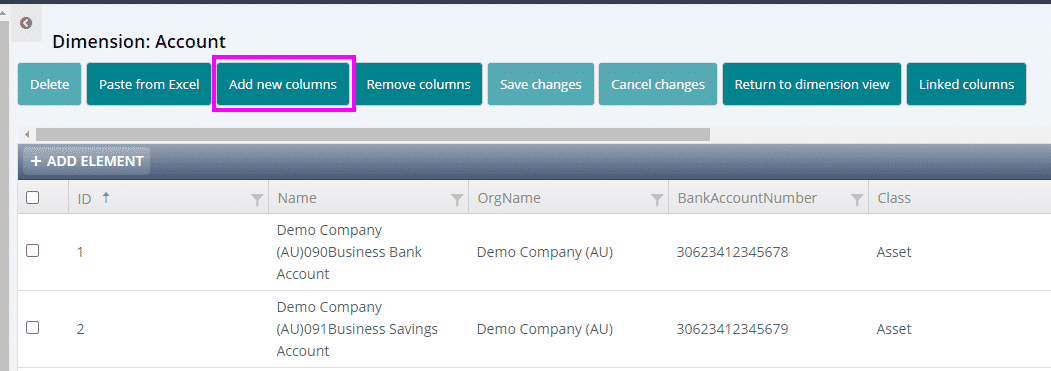
Enter a name for the new column in the following dialog box:
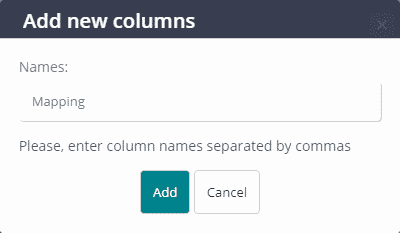
Now you can edit details for the new column e.g. mapping organizations to sub consolidations/ accounts to account groups etc. directly in the browser or switch to Excel and use Edit Dimension.
Validation with Linked Columns
The process can also be made easier by using “Linked Columns” that enable you to -in addition to typing the grouping details- select them from a list of allowed entries:
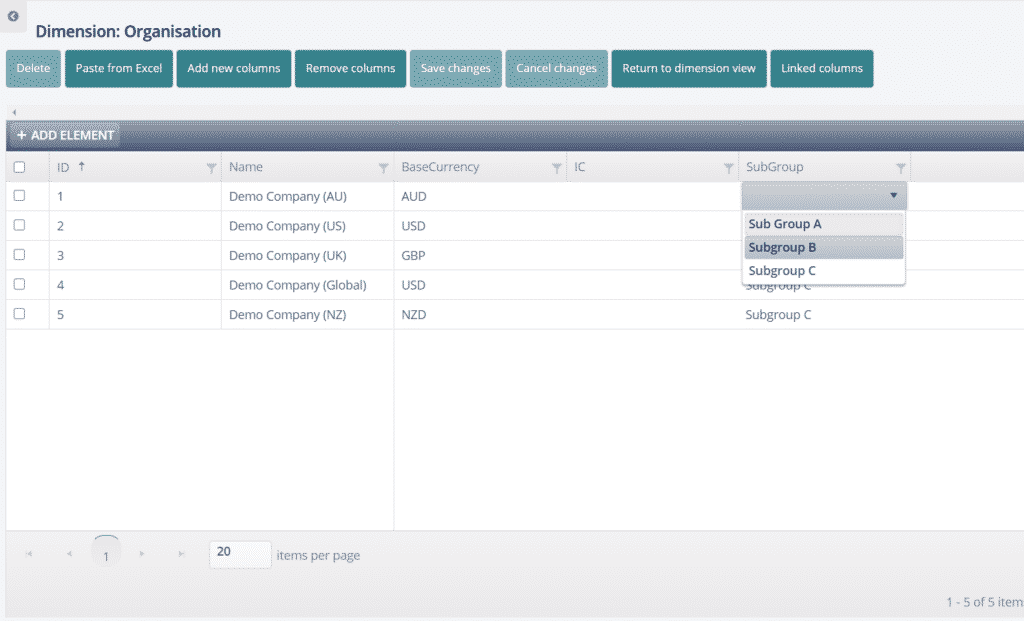
If you want to check out how the Acterys tools make account mapping and subgroup consolidations a breeze, try out the product’s free trial today.
Key Takeaways:
- Acterys offers a straightforward way to perform this mapping, whether in Excel using the Acterys Excel Add-on or in the Acterys Modeller. Excel is a user-friendly option, providing familiar features like copy/paste, drag and drop, and validation.
- To map data details in Acterys, you can create a new column for the dimension you want to modify, like accounts or organizations, directly in the Acterys Modeller.
- When creating a new column, you can enter a name for it in a dialog box. This new column can be used to define mappings, such as linking organizations to sub consolidations or grouping accounts into account categories.
- Acterys further simplifies the mapping process with the use of “Linked Columns.” These columns allow you to select grouping details from a list of predefined entries, making the mapping process more efficient and error-resistant.