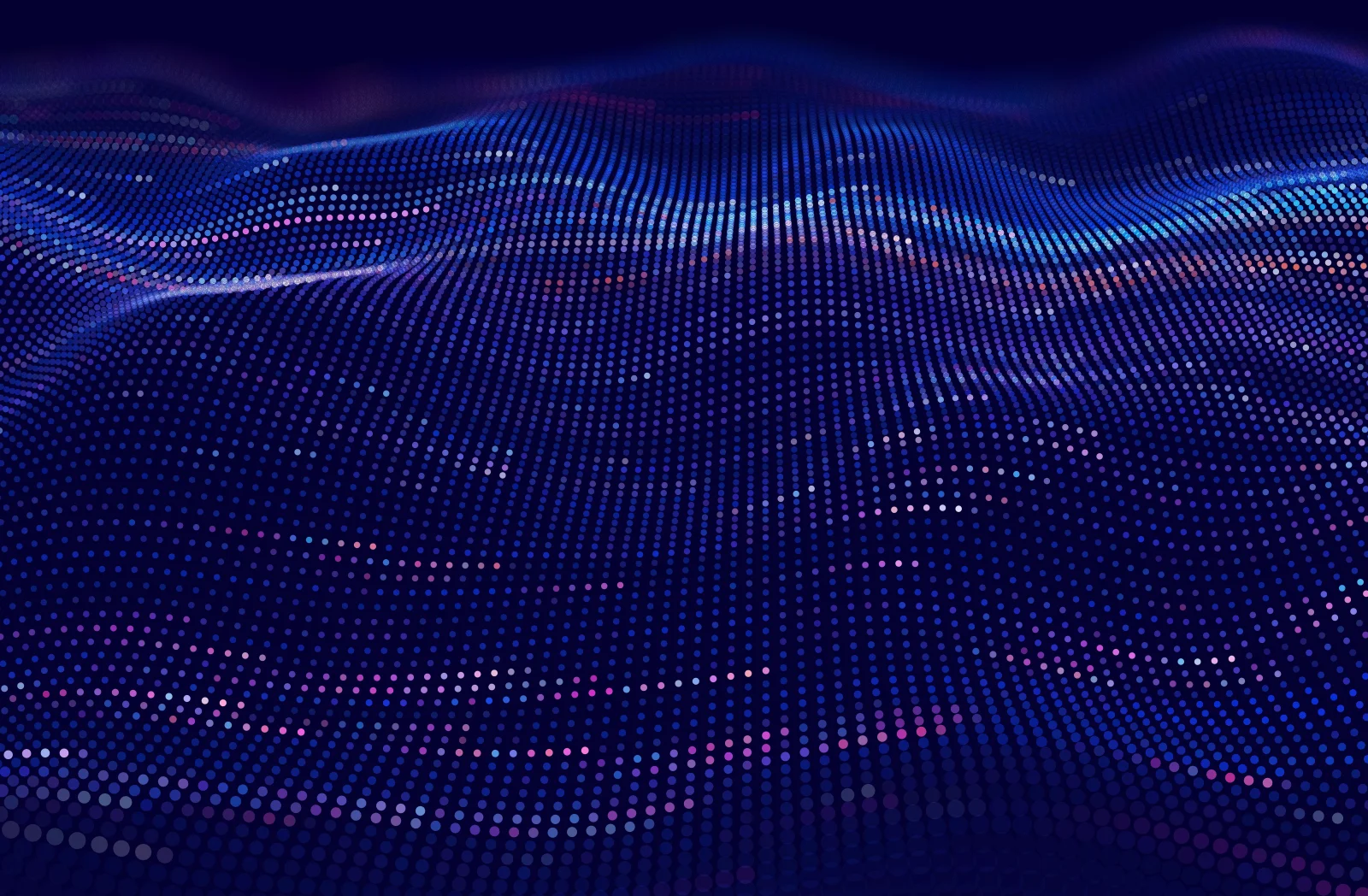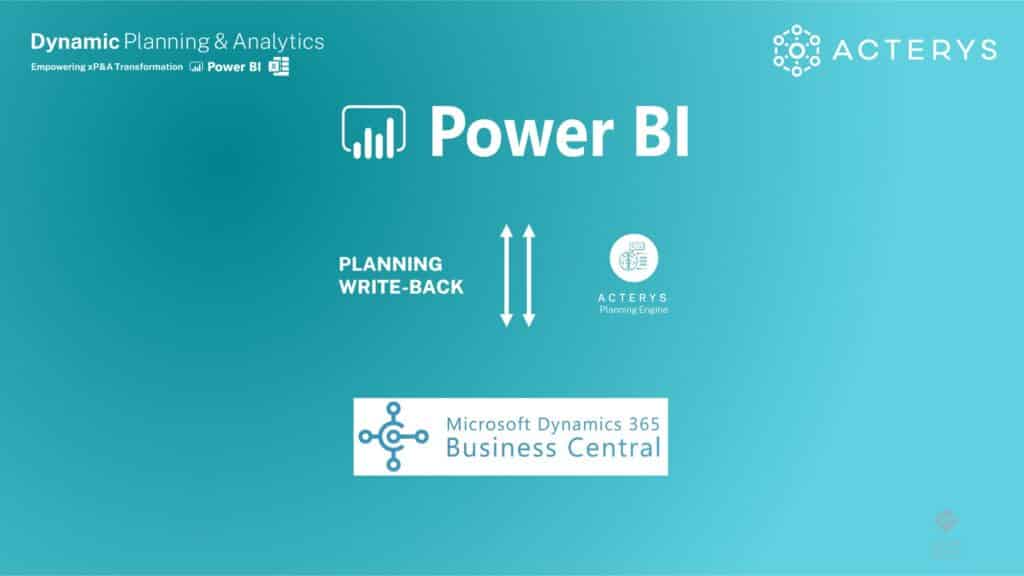
Table of Contents
Power BI offers unparalleled features for analysis and visualization. In this post, we explain how you can add comprehensive planning and budgeting with all editions of Business Central and NAV.
How to Add Tables from Business Central Or NAV to Power BI
1. Add your required tables from Business Central / NAV to Power BI. This can be done either via existing Power BI reports that come with Business Central, the Power BI Business Central Connector or with synchronized tables in MS / Azure SQL Server:
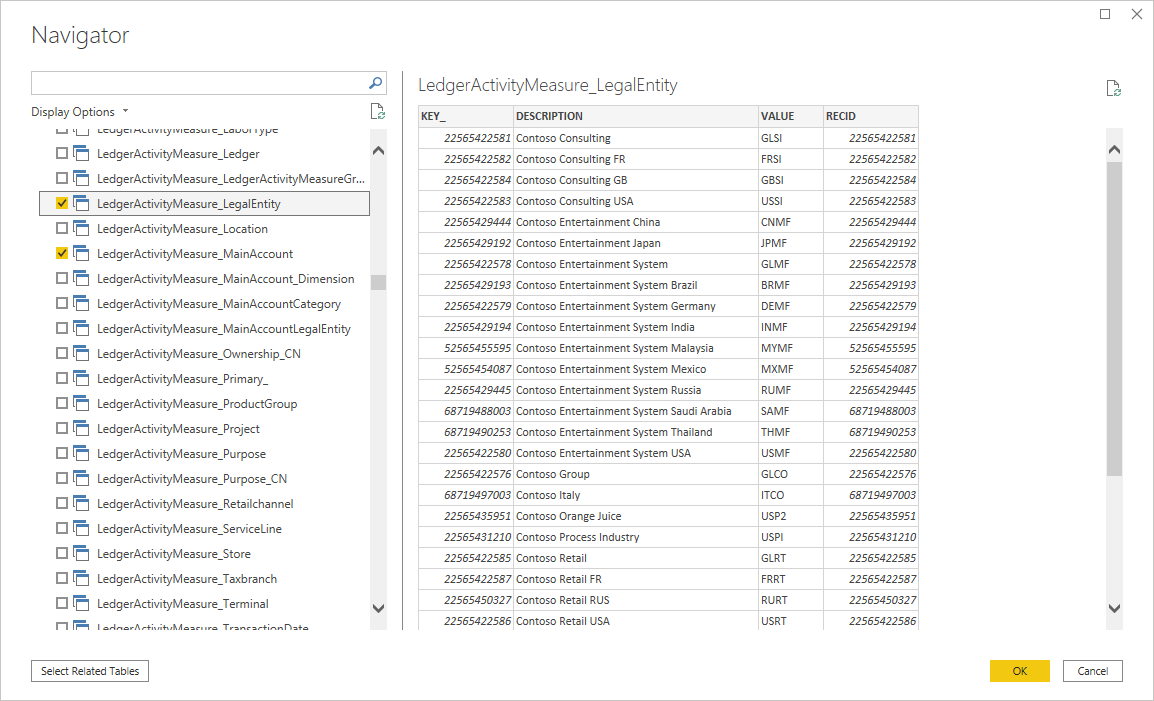
2. Install the latest version of Acterys Power Sync. This Windows application enables you to create a planning model with any table from Business Central dataset / NAV:
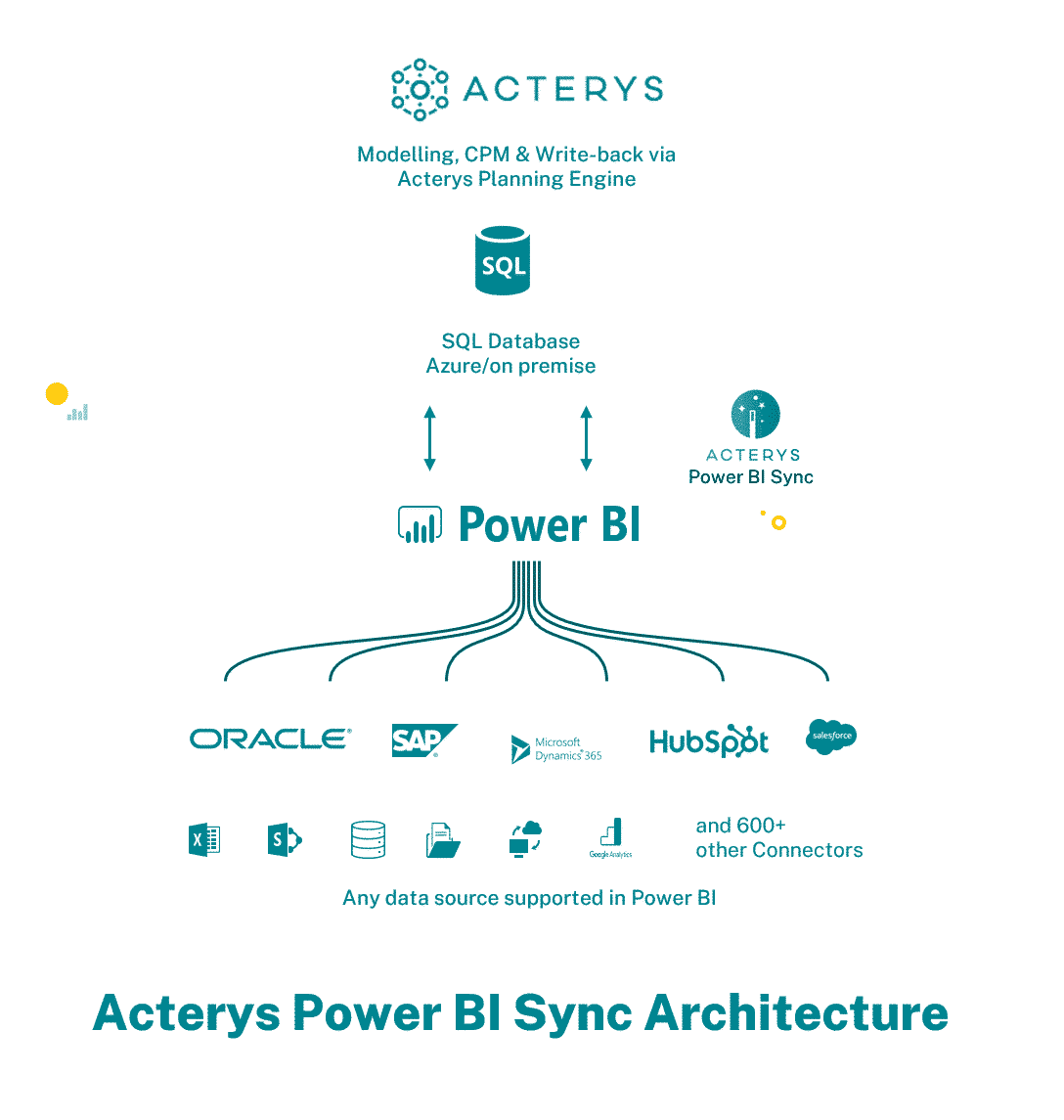
Acterys Power BI Sync Architecture
[ctabutton title=”Need Tailored Reporting, Planning & Analytics Solutions?” content=”Talk to our solution experts now” button=”Book a Meeting” url=”https://acterys.com/book-a-meeting/”]3. Start the application. Now you will see the following screen:
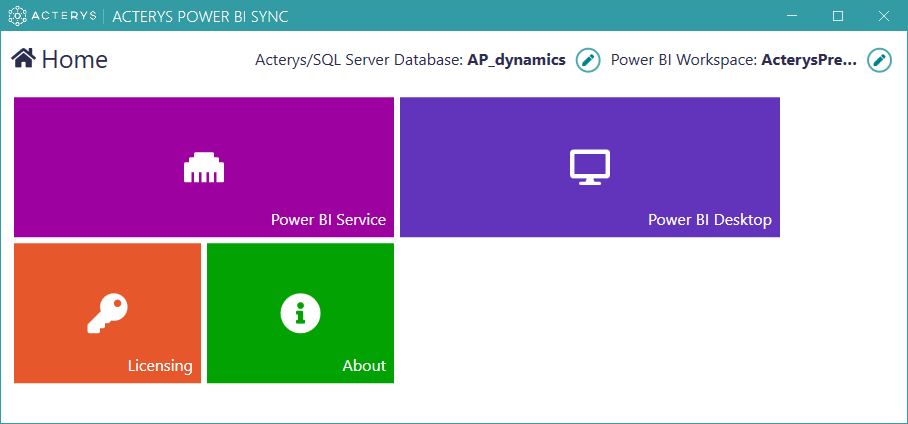
4. Click on the configuration area at the top and configure your Power BI model (Power BI Desktop or Power BI Dataset / Dataflow):
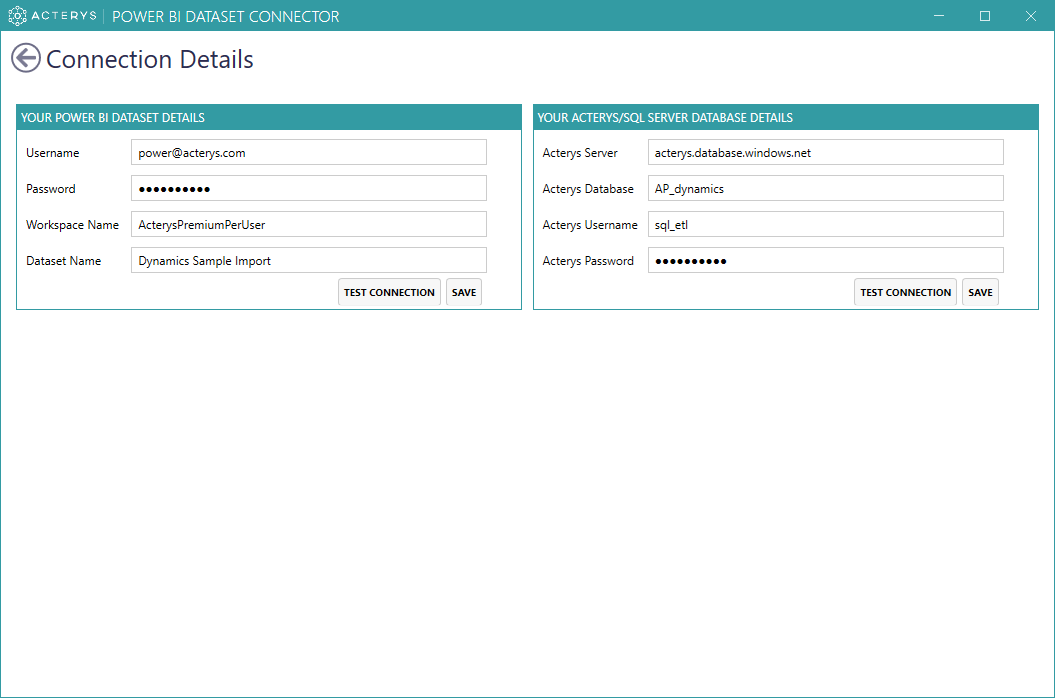
5. Once you have configured it, you can choose model tables that you want to use either in Power BI Desktop or as a published Power BI Dataset /Dataflows. Here you can also set the automatic refresh interval to update changes in Business Central / NAV to SQL Server / Acterys:
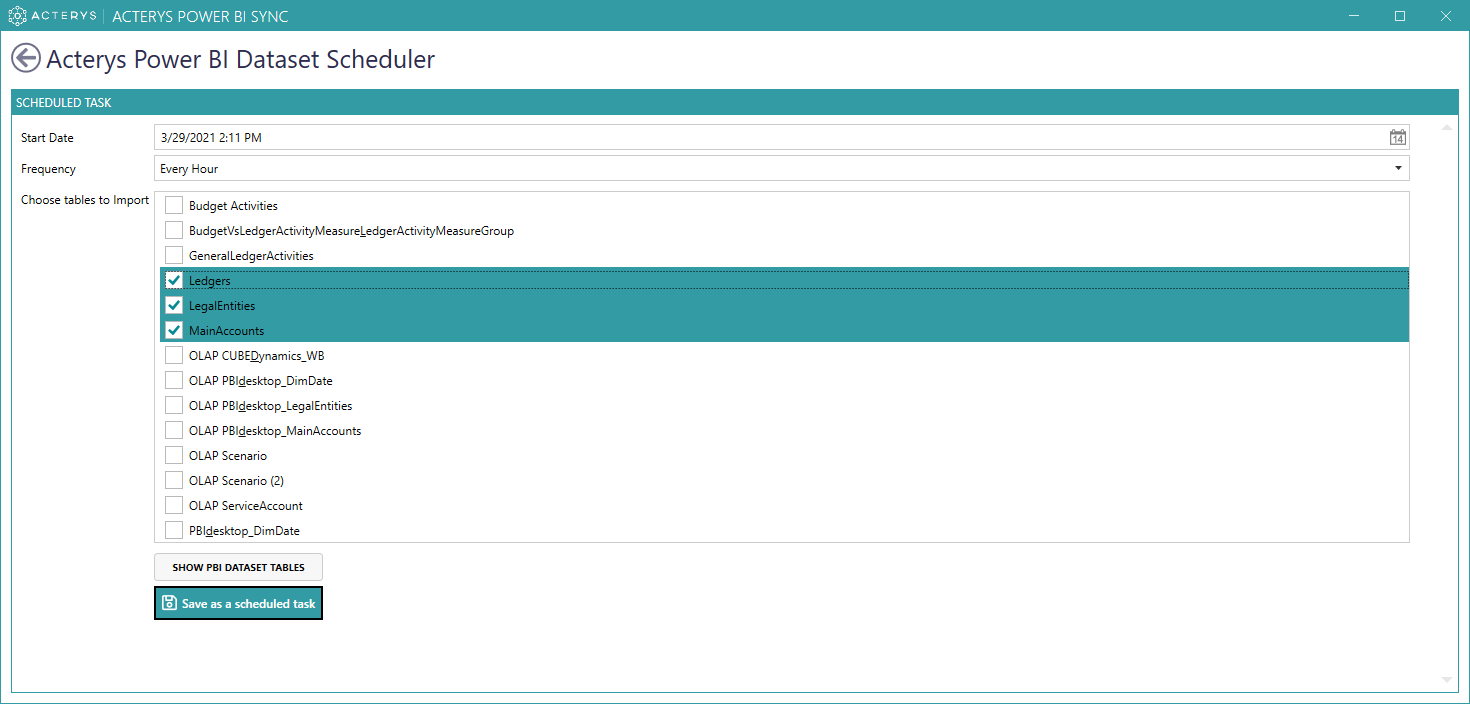
6. Add the new Acterys tables to your existing or a new Power BI report.
7. Now you can use all planning features available in the Acterys Power BI visuals: Acterys Power Sync
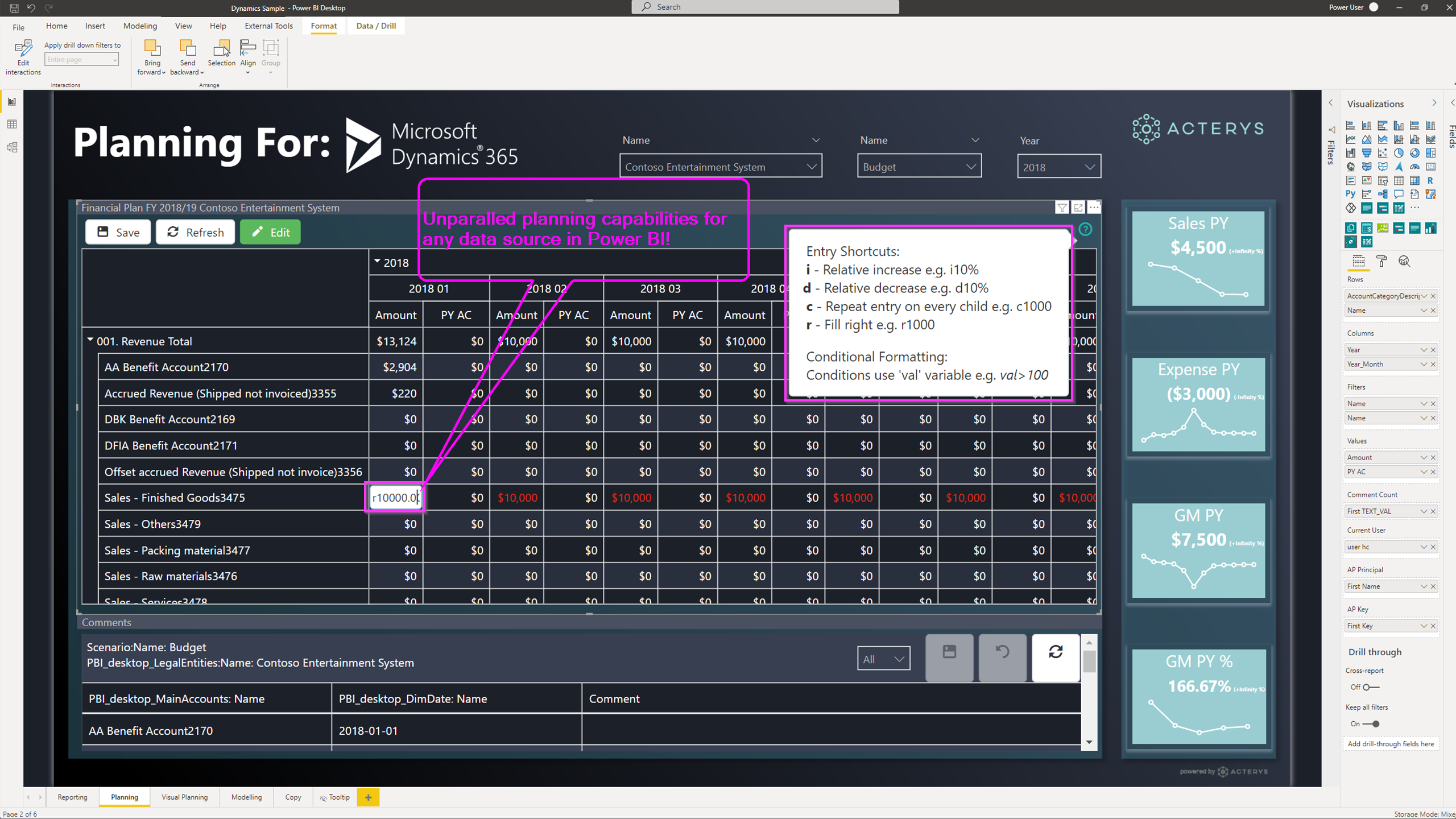
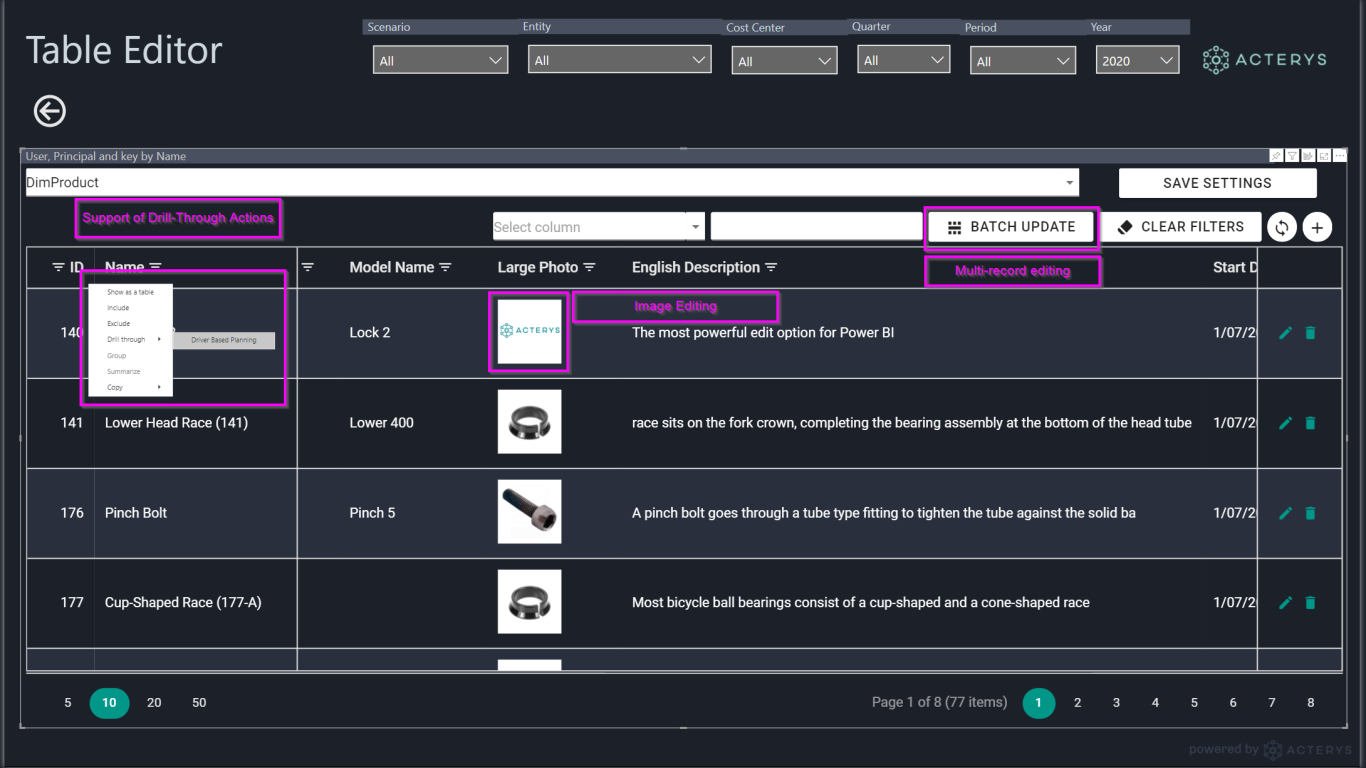
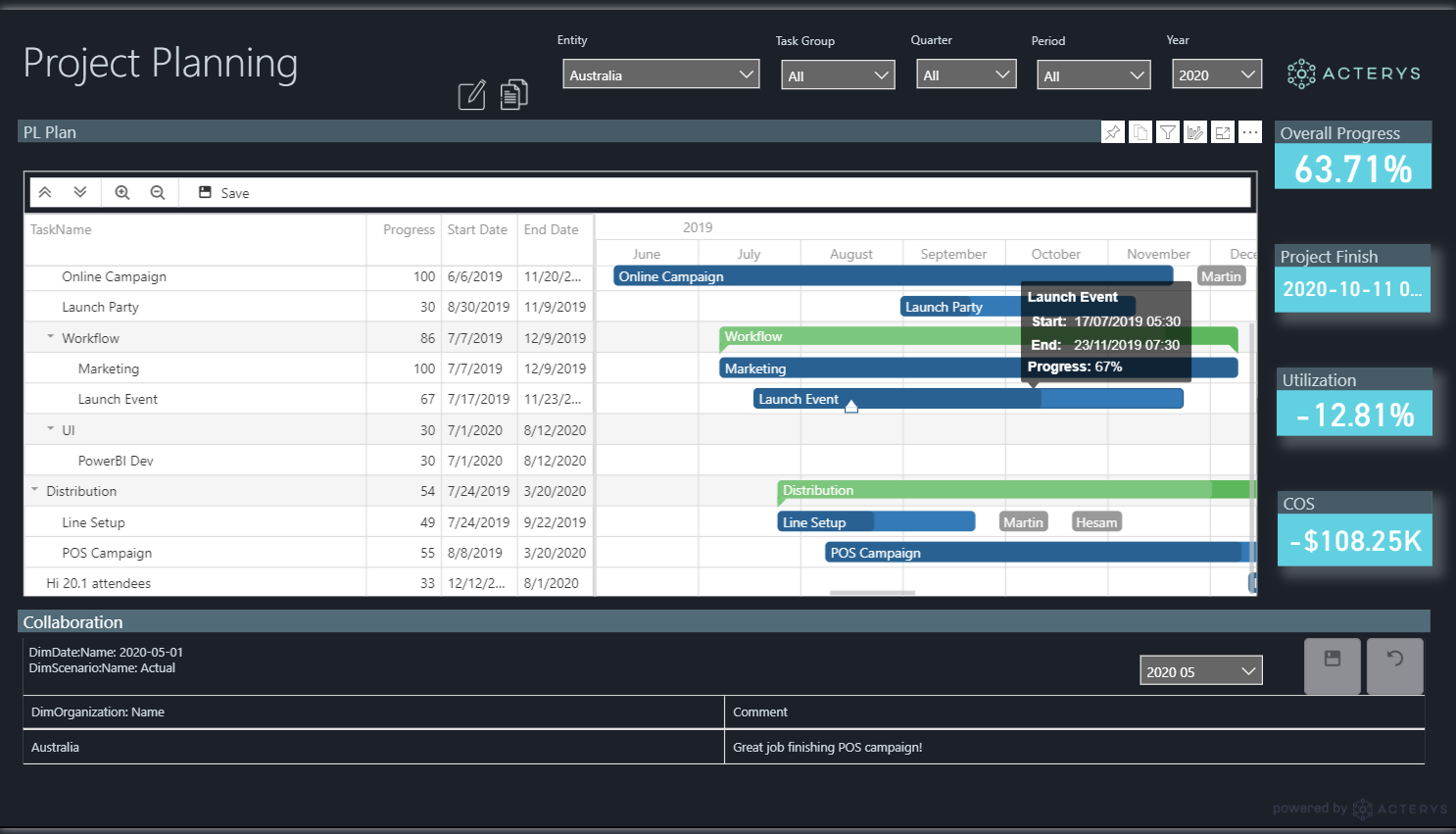 Acterys Gantt Power BI Visual
Acterys Gantt Power BI VisualThis is a simple tutorial to add planning and budgeting with Business Central NAV in Power BI using Acterys Power BI tool. If you want to perform planning and budgeting with the financial data in Business Central NAV, you should give Acterys a try and experience how simple and fast the entire process is. Get your free trial today.
[ctabutton title=”Want to See How Planning at Hyper Speed Feels Like?” content=”Take Acterys Power BI out for a test drive now!” button=”Start Free Trial” url=”https://acterys.com/start-your-trial/”]
Why Add Data Tables from Business Central & NAV to Power BI?
Business Central or Dynamics NAV is a cloud-based ERP system from Microsoft. It is designed to help small and medium businesses manage their finances, operations, and sales. Power BI is a business analytics tool that allows you to visualize and analyze data from various sources.
There are several reasons why you might want to add data from Business Central to Power BI. Some of the benefits include:
1. Easier reporting and analysis
With Business Central and Power BI, you can quickly create reports and analyze your data to make better business decisions.
2. Greater visibility into your business
By visualizing your data in Power BI, you can get a better understanding of how your business is performing.
3. Improved decision-making
With access to timely, accurate data, you can make more informed decisions that will help your business grow.
How Acterys Adds Tables from NAV & Business Central to Power BI?
The Acterys Power BI Sync connector for Power BI imports tables from Business Central & Dynamics NAV directly into a Power BI dataset. The connector uses the OData protocol to communicate with Business Central.
When you connect to a Business Central instance, the connector downloads the table definitions from the instance and creates a dataset either in Power BI or in an SQL Server for data modelling. The connector also extracts any related data entities and creates relationships between these entities and the tables in the dataset. This data is then automatically imported into Power BI.
Learn more about Acterys Power BI Sync here.