Improve Business performance by Connecting Sage Accounting to Power Bi
Get Started with Sage in Power BI in Minutes
- High & granular level analysis of different areas where you could improve financial accounting efforts. Integrate and consolidate other ERP and SaaS solutions such as NetSuite, Xero, Salesforce, etc. in minutes.
- Connect Sage to Power BI to understand and analyze your business’s KPIs. Drill down into specific areas of your business to see how you can increase profits and reduce costs.
- Edit and customize data models to create powerful reports and dashboards that can be easily understood by others, which can help you to communicate your business’s performance to stakeholders.
- Use graphs, visualizations, and charts in Power BI to visualize data, track performance, and share insights.
- Comprehensive planning functionality directly from Power BI (top down/bottom up entries, visual planning, etc.)

Watch How to Connect Sage to Power BI and Excel
Acterys Apps provides instant one-click connectivity from Sage to Power BI. Acterys turns Power BI into a comprehensive performance management platform complemented by a web based modelling environment. All data from Sage is consolidated in a secure cloud or on-prem data warehouse, which is then automatically transformed into a best-practice data model. From there, you can build financial reports to track business spending and analyze cash flows without any manual spreadsheet work. If you prefer working on Excel, Acterys comes with a two-way read/write functionality through its Excel Add-on.
See how you can connect Sage to Power BI and start your financial accounting and reporting journey with ease and speed.
Benefits of Integrating Sage with Power BI & Excel
With Acterys, Sage users dramatically reduce build and cycle times by automating the time-consuming data integration and modelling tasks. All Sage reporting data is stored in Microsoft SQL Server database either automatically provisioned in the cloud (Microsoft Azure) or using existing MS SQL infrastructure on premise.
Sage users can then create P&L, income statements, and balance sheets and perform cash flow forecasting using built-in reporting templates. Acterys automatically populates all your data into these templates, saving you time in manually uploading and designed reports for financial analysis.
Serious Analytics for Sage Users
Acterys Apps provide you with a professional data model and ready made, fully editable interactive dashboards and reports in Power BI or Excel for. By connecting Sage to Power BI, you can customize and extend the model exactly to your needs (account mappings, KPI’s, etc.). and add nearly any other data source (CRM, POS, Inventory, etc.).
Stunning Sage Reports & Dashboards
Acterys Apps enable you to design interactive dashboards using the market leading data discovery tools (Power BI, Tableau). The Acterys Excel Add-in is the easiest way to build reports, planning and forecasting forms exactly as needed with every detail from your Sage financial management data.

Planning & Forecasting for Sage
Planning and budgeting have never been easier: use extensive options for top/down bottom data entry on any level of the model. Profit from fully editable best practice templates for budgeting, cash flow forecasting, and many other planning aspects.

Company Consolidation for Sage
Acterys offers the quickest and most flexible way to implement management and statutory consolidation for unlimited Sage accounting and financial performance data. Advanced requirements like multi-currency handling, inter-company elimination and other consolidation features can be configured exactly as required.
Customer Testimonials on Seamless Sage Power BI Integration

Do Better Sage Financial Planning and Modelling with Power BI & Excel
Acterys boasts a powerful engine that provides comprehensive, real time, multi user write back and planning for complex, large-scale queries. By integrating Sage & Power BI, users can either build their own processes or benefit from a variety of proven templates for cost center planning, accounting, cash flow forecasting , CAPEX, and others.
They can easily create powerful, interactive models that exactly mirror their business reports, either from scratch or automatically with a single click; simulate different scenarios and business driver changes like introduction of new products, changes in organisational structures or price and currency effects instantly within the finance dashboards.

Add Any Source
In addition to the other Acterys Apps you can add nearly any other source the easiest way with the unique Acterys InstantLink and Power BI Sync features.
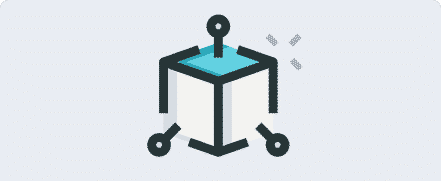
Build Your Own Models
Acterys Apps come with ready made models for reporting, consolidation and planning. For those that have requirements beyond that, the Premium Edition enables you to build your own data models exactly as needed.
Get Sage Financial Planning Reports Visualized in Minutes!
After your onboarding session when you have registered at the Acterys site app.acterys.com, you will see this screen:
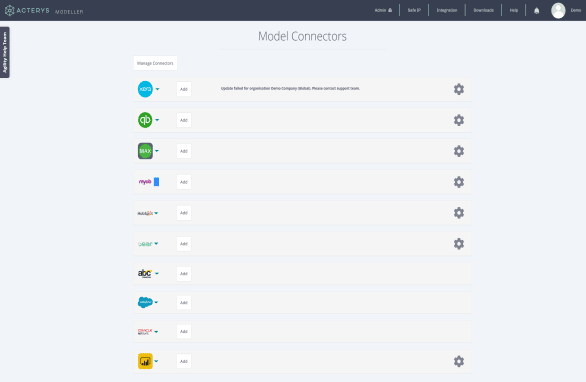
Click on “Add” to link your Sage reporting files with Acterys. This process will create cloud-based relational (based on MS SQL Server) multi-dimensional data model as well as best practice Power BI and Excel reports (live link!) with your Sage financial data.
Linking the accounts should only take a Few Minutes. For larger models, this can take longer. Once it is finished you will receive a notification at the email address you have specified with your account.
Modernize Your Planning & Analytics with our Free Trial Now
Make actionable decisions with Acterys and fast-track your plans and budgets. Changes in data can be modeled in minutes and viewed in real-time, informing you of possible risks and allowing you to simulate what-if scenarios quickly.More Power BI Integrations
Connect Workday to Power BI | 1-Click Power BI Integration
Connect Workday to power bi for Better Enterprise Performance management Connect Workday to Power BI 1-Click Workday Integration with Power
Connect Yardi to Power BI – 1-Click Power BI Integration
Power BI Connection with Yardi enhances Property Planning & Management Connect Yardi to Power BI See Supported Integrations 1-Click Connectivity
How To Connect Dear Inventory to Power BI Desktop
Acterys enables you to connect unlimited Xero companies within minutes to an optimal Power BI Desktop data model and an extensive set of Power BI dashboards and Power BI reports that cover all typical requirements:
Connect MYOB to Power BI – One-Click Integration
Connect myob to Power bi for Unparalleled Analytics & Planning Power BI offers a wide range of features that can



