
Connect HubSpot with Power BI for Unparalleled Analytics & Planning
Modernize Your Planning & Analytics with our Free Trial Now
Make actionable decisions with Acterys and fast-track your plans and budgets. Changes in data can be modeled in minutes and viewed in real-time, informing you of possible risks and allowing you to simulate what-if scenarios quickly.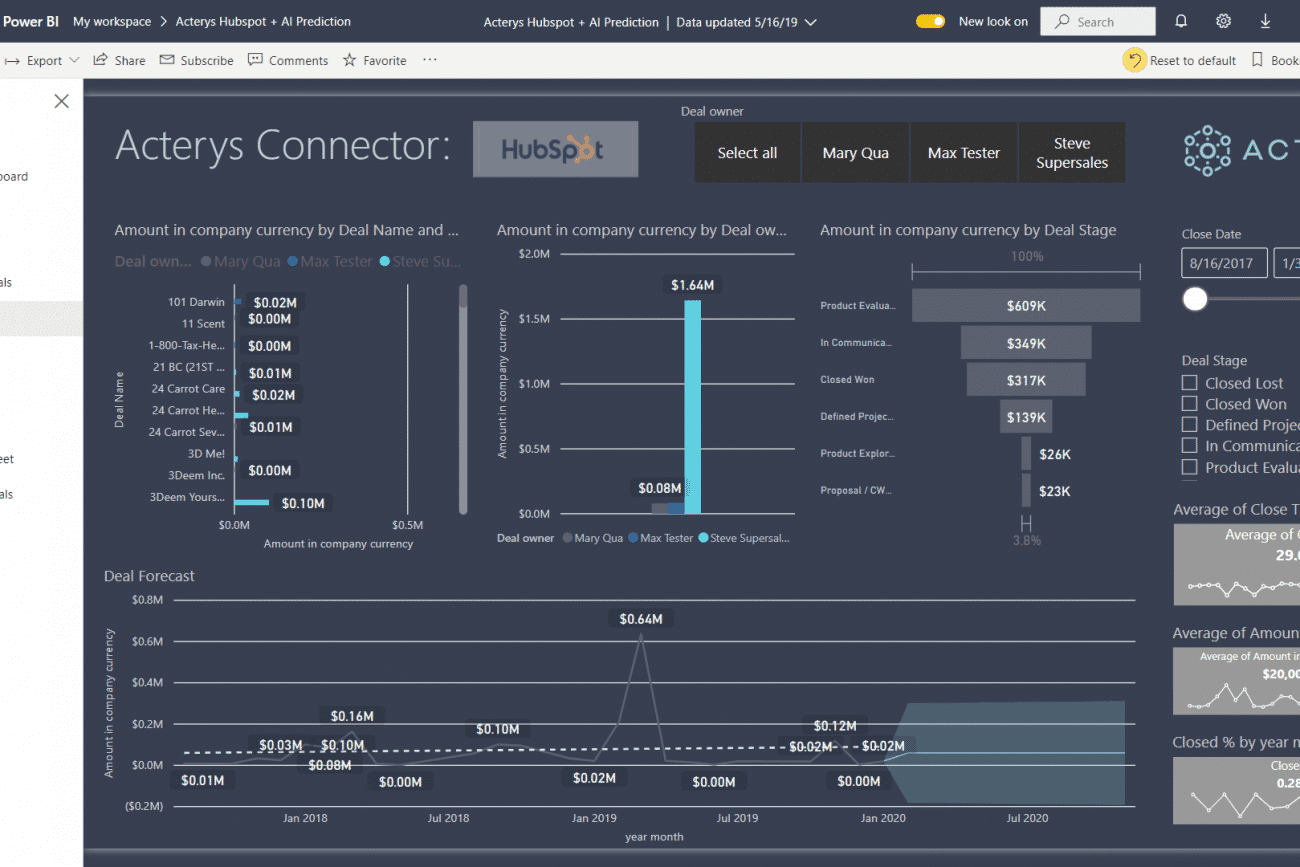
Common HubSpot Power BI Integration Challenges
Marketers and sales managers have long demanded a robust interface to smoothly connect HubSpot to Power BI. Being able to drill down into customer data, gauge performance of marketing campaigns, and identify loopholes in sales processes can all uncover key improvement areas through which companies can get several steps ahead of the competition.
However, a native Power BI to HubSpot integration connector doesn’t exist, leaving companies either to configure via API URLs, custom connectors or develop one in-house.
1. Developing HubSpot to Power BI Connectors is Complex
Developing HubSpot to Power BI connectivity in-house requires considerable domain expertise and development prowess to build optimized connection interfaces, which can drain resources and incur costs. Although Power BI to HubSpot integration via API URLs is possible, users have reported facing issues importing all marketing campaign data and carrying out significant querying.
2. Performance Reports Are Rigid
The inability to alter or customize lifecycle stages within HubSpot can create reports that are not tailor-made for organization needs. Furthermore, lack of read and write options within Power BI means any reports or dashboards built have to be edited from within HubSpot tables to bring about changes that can be tedious and time-consuming.
3. Difficult to Reconcile Sales With Accounting Data
The standard ODBC, CData HubSpot to Power BI connector doesn’t support integration with multiple sources such as ERP systems and databases at once that can prevent achieving a single view of expenses and sales performance KPIs under one roof. Instead, it would require separate connectors to connect HubSpot to Power BI and other sources, leading to higher licensing and development costs.
Connect HubSpot & Visualize Data with Power BI
Facing issues loading HubSpot data into Power BI? Want to eliminate silos of sales, marketing, and accounting data?
Acterys’ on-premise and cloud virtualized infrastructure lets you consolidate HubSpot data along with other sources for a single source of truth to empower your planning decisions. Take advantage of bi-directional integration to set either Power BI or Excel as your primary reporting interface to read and write fully customized reports or dashboards.
1. Get 360 Degree Visibility Into Marketing And Sales Expenses
Create fully editable interactive reports and dashboards of Power BI to HubSpot data to gauge marketing campaigns and sales pipeline performance. Combine acquisition costs and ad spend financials with accounting data from ERP software (e.g. Xero, Dear Inventory, QuickBooks), web applications, among others on Acterys’ virtualized SQL database.
2. Easily Alter Lifecycle Stages For Customized Reports And Dashboards
Add new dimensions and customize HubSpot’s Lifecycle stages to include partners, investors, analysts, and other stakeholders directly from within Excel or Power BI without affecting HubSpot’s source data to suit individual business needs. In comparison with CData HubSpot-Power BI connector, Acterys provides built-in reporting templates for a wide variety of scenarios including Cash Flow, CAPEX, HR, and many more to modify and customize reporting for particular categories and dimensions.
3. Simple Setup and Quick Turnaround Time
Utilize the Acterys platform’s one-click setup to configure Power BI to HubSpot data within 2 minutes. Dive deep into each data source for granular reporting and analysis and modify dimensions on the fly. Benefit from AI-generated insights to generate key reporting takeaways to accelerate budgeting, forecasting, and operational planning decisions.
Extract Business Insights with HubSpot Power BI Integration
ACTERYS – an integrated platform adding financial consolidation, reporting & planning functionality to HubSpot and other solutions. It offer all requirements in one solution integrated with Power BI & Excel:
HubSpot Analytics
Acterys Apps for HubSpot gives you a ready made, editable dashboards with a professional data model to create reports in Excel or Power BI. You can customize and extend the model to your preference (account mappings, KPI’s, etc.). and add any other data source (Accounting, POS, Inventory, etc.).
HubSpot Reports & Dashboards
Using market leading data discovery tools like Power BI and Tableau, you can design interactive dashboards through Acterys Apps. Acterys Excel Add-in is the easiest way to build reports, planning and forecasting forms exactly as needed using the details from your HubSpot dataset.

HubSpot Planning & Forecasting
Simplify your budgeting and planning by using extensive options for top/down bottom data entry on any level of the model. You can also use the fully editable best practice templates for budgeting, cash flow forecasting, and many other planning aspects.

HubSpot Company Consolidation
Acterys offers efficient implementation of management and statutory consolidation for unlimited HubSpot companies. Advanced requirements like multi-currency handling, inter company elimination and other consolidation features can be configured exactly as required.
Customers Testimonials for HubSpot Power BI Integration

Modelling & Planning by Connecting HubSpot to Power BI
Unlock the simplicity of advanced analytics, planning, and budgeting. Access a wide range of choices for top-down and bottom-up data entry at any level of your model. Tailor structures as necessary – whether it’s simulating the launch of a new product, navigating organizational shifts, or handling acquisitions.

Data Source Addition
Premium Edition of Acterys Connectors offers streamlined capability to effortlessly integrate any data source using the exclusive Cube Wizard.
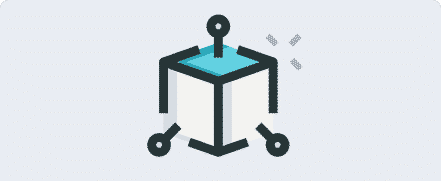
Build Your Own Models
Leverage pre-designed models tailored for reporting, consolidation, and planning. On top of that, Premium Edition empowers you to craft your own data models aligned with your requirements.
How To Connect HubSpot with Power BI
After your onboarding session when you have registered at the ACTERYS site app.acterys.com, you will see this screen:
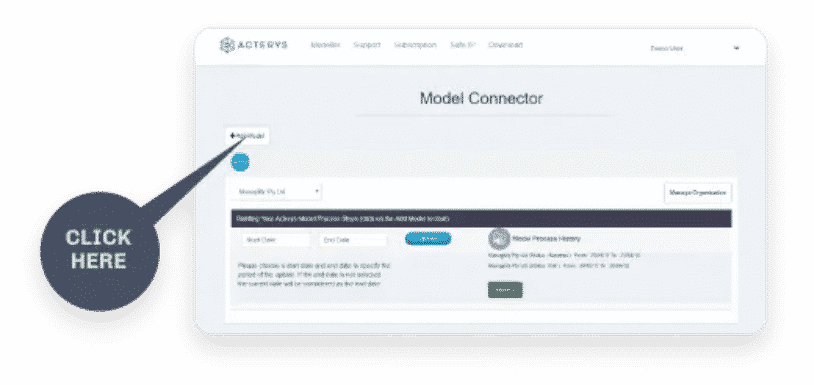
Click on “Add Model” to link your HubSpot company file with ACTERYS. This process will create cloud-based relational (based on MS SQL Server) and a multi-dimensional data model with your data.
Linking the accounts should only take a few minutes. For larger models, this can take longer. Once it is finished you will receive a notification at the email address you have specified with your account.





